From time-to-time, you may need to maintain your Mezzmo library. The reasons for maintaining your Mezzmo library are:
- You have added files to a folder on disk and want Mezzmo to find them and add them to your Mezzmo library.
- You have changed the attributes (video codec, audio codec, subtitles, embedded metadata, external metadata files, etc.) for some media files and want Mezzmo to re-read these attributes.
- You have deleted media files from your computer or NAS and want them to be also removed from your Mezzmo library.
- You have changed your iTunes library and want Mezzmo to re-import it so your Mezzmo library is in-sync with iTunes.
Maintenance is all handled in the Maintain Library dialog:












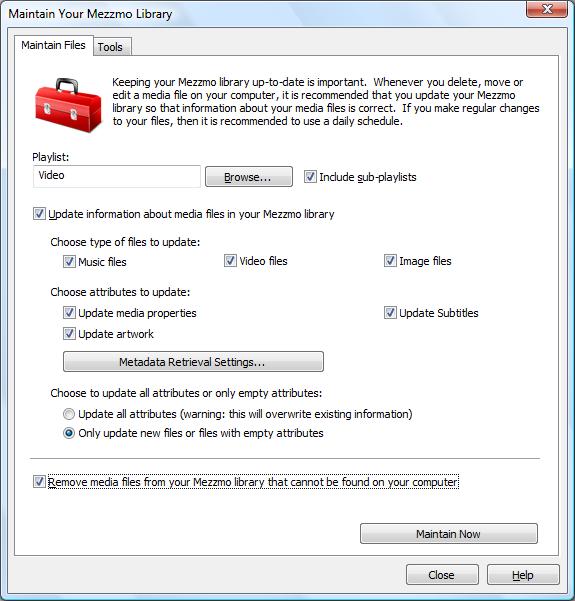


Bookmarks