Some of the devices in your home that you stream to may sort the list of files in a playlist or folder alphabetically and ignore the order of the files that Mezzmo server has delivered to the device.
This can be very annoying since you may want to see your files listed in track order, or episode order, or recently added order, or most played order, etc. Kodi/XBMC media player and certain models of Samsung TVs and BDP Blu-ray players have this sorting problem.
To work around this problem, Mezzmo lets you add the %FILECOUNTER% keyword to your display titles. This lets you add an index counter prefix to your titles to 'trick' the device's firmware sorting.
For example, using %FILECOUNTER% a list of movies may look like:
001 Inception
002 Hunger Games
003 Star Trek
004 A Beautiful Mind
...
999 Catch Me If You Can
See this example how to add %FILECOUNTER%:
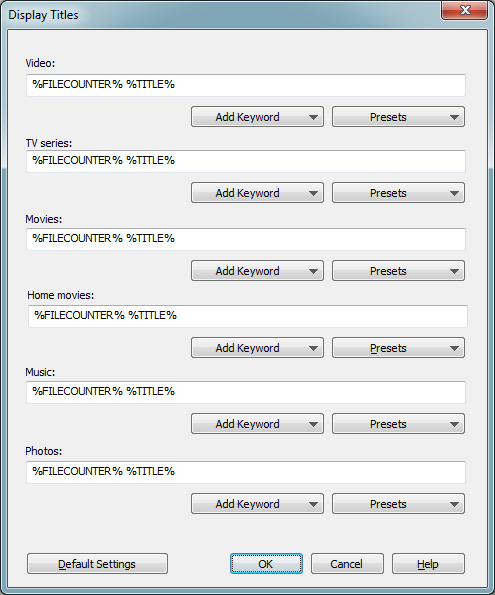












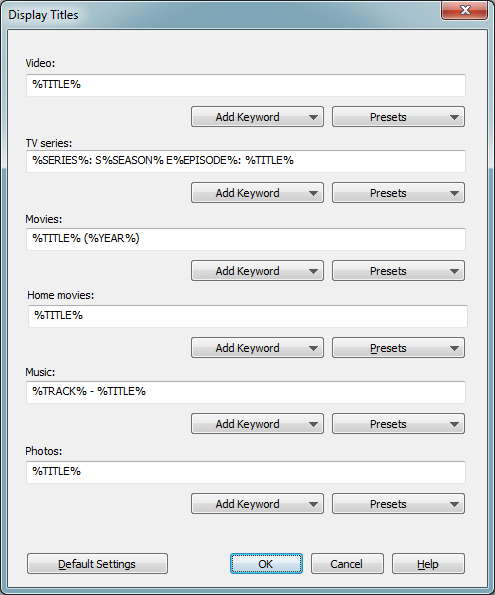


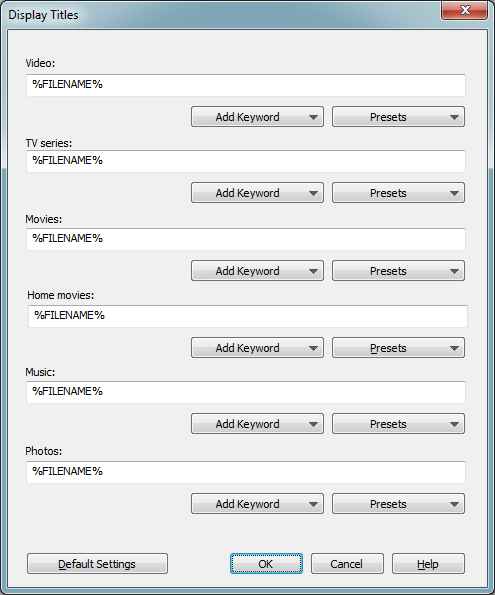
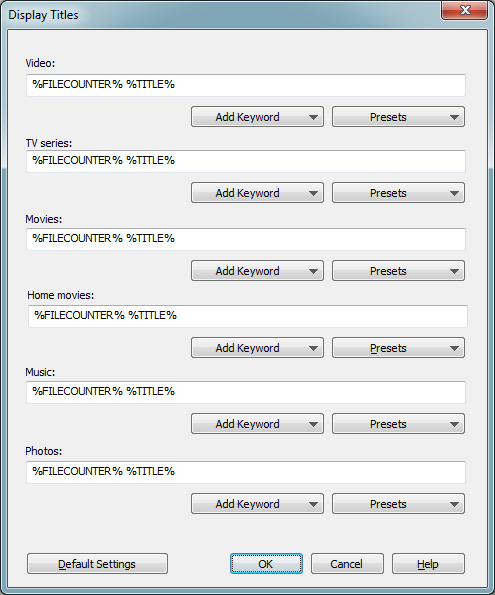
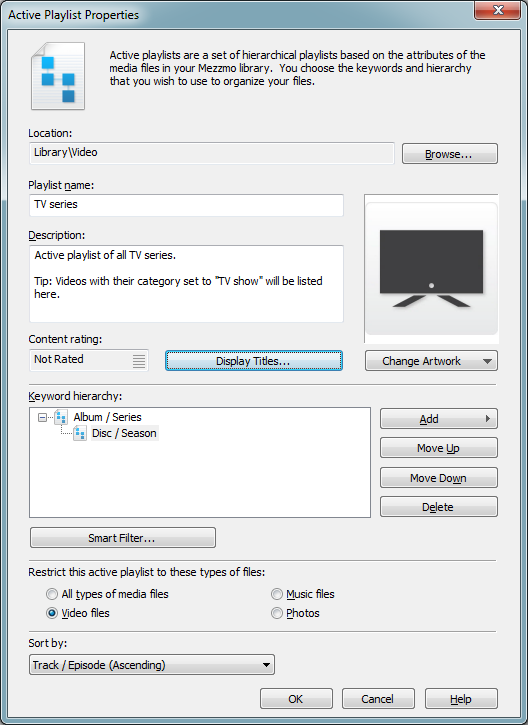
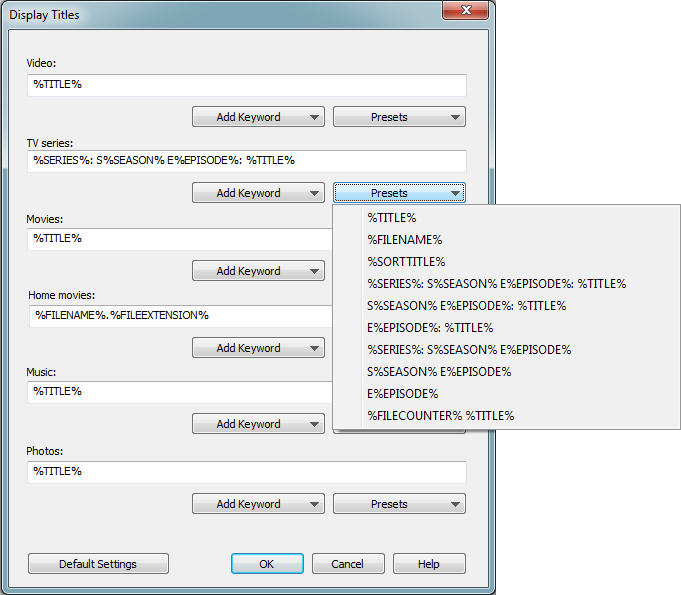


Bookmarks