Never, since I have started using Mezzmo years ago, have I been able to get consistent automatic population of the poster art for TV Shows especially as it applies to Playlists. I cannot seem to find any rhyme or reason as to what Mezzmo picks to display. For instance, here is the screenshot of the folder contents for Better Call Saul:
Screenshot.jpg
Which file do you think Mezzmo picked for the top level folder in the Active Playlist for TV shows? Poster.jpg? Folder.jpg? Nope, it took the first screenshot/fanart from the first episode in the Season 1 folder called <Better Call Saul S01E01 Uno.jpg>.
How about this one:
Screenshot2.jpg
The answer is none! It didn't populate the top level folder with any art at all. All I get is the default folder logo. I cannot find any consistency at all. I have my Media Library Settings to only <Get Artwork from External Files> and <Get text metadata and artwork from XBMC (.nfo/.tbn) files>. Nothing else is selected. Could there be something in my .nfo files that are screwing this up?










 Reply With Quote
Reply With Quote





Bookmarks